Comment puis-je envoyer un journal réseau au support ?
Si tu rencontres des problèmes avec SecureMailMerge, le support pourrait te demander un journal réseau qui inclura des informations sur ce que ton navigateur (ou Outlook) envoie ou reçoit de nos serveurs. Ces informations nous aideront à diagnostiquer les problèmes et toutes les informations seront traitées de manière confidentielle et supprimées après que nous ayons analysé le contenu.
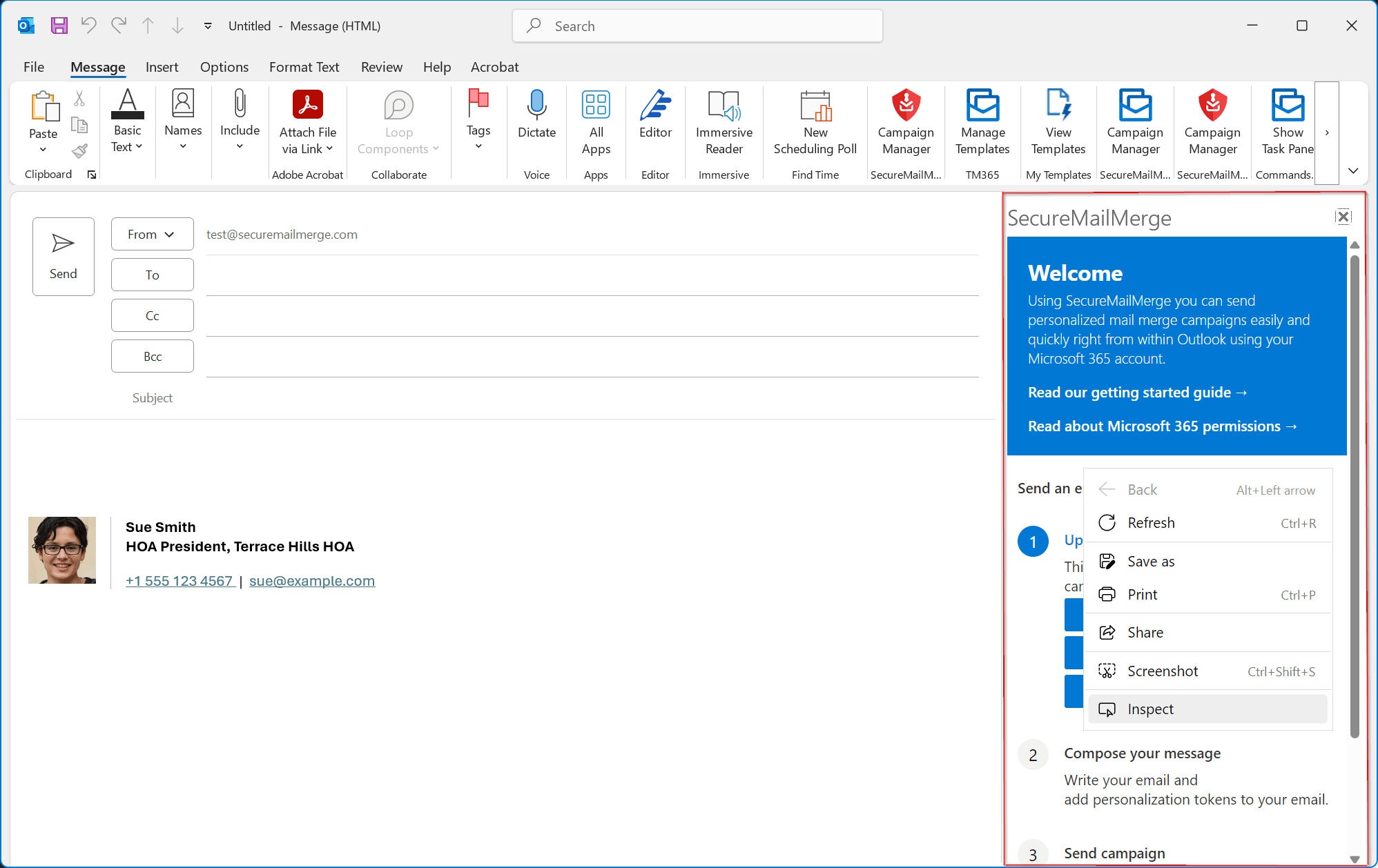
Commence un nouvel e-mail et SecureMailMere. Dans la fenêtre du plugin (la zone marquée par la boîte rouge), fais un clic droit pour ouvrir un menu contextuel. Clique sur “Inspecter”.
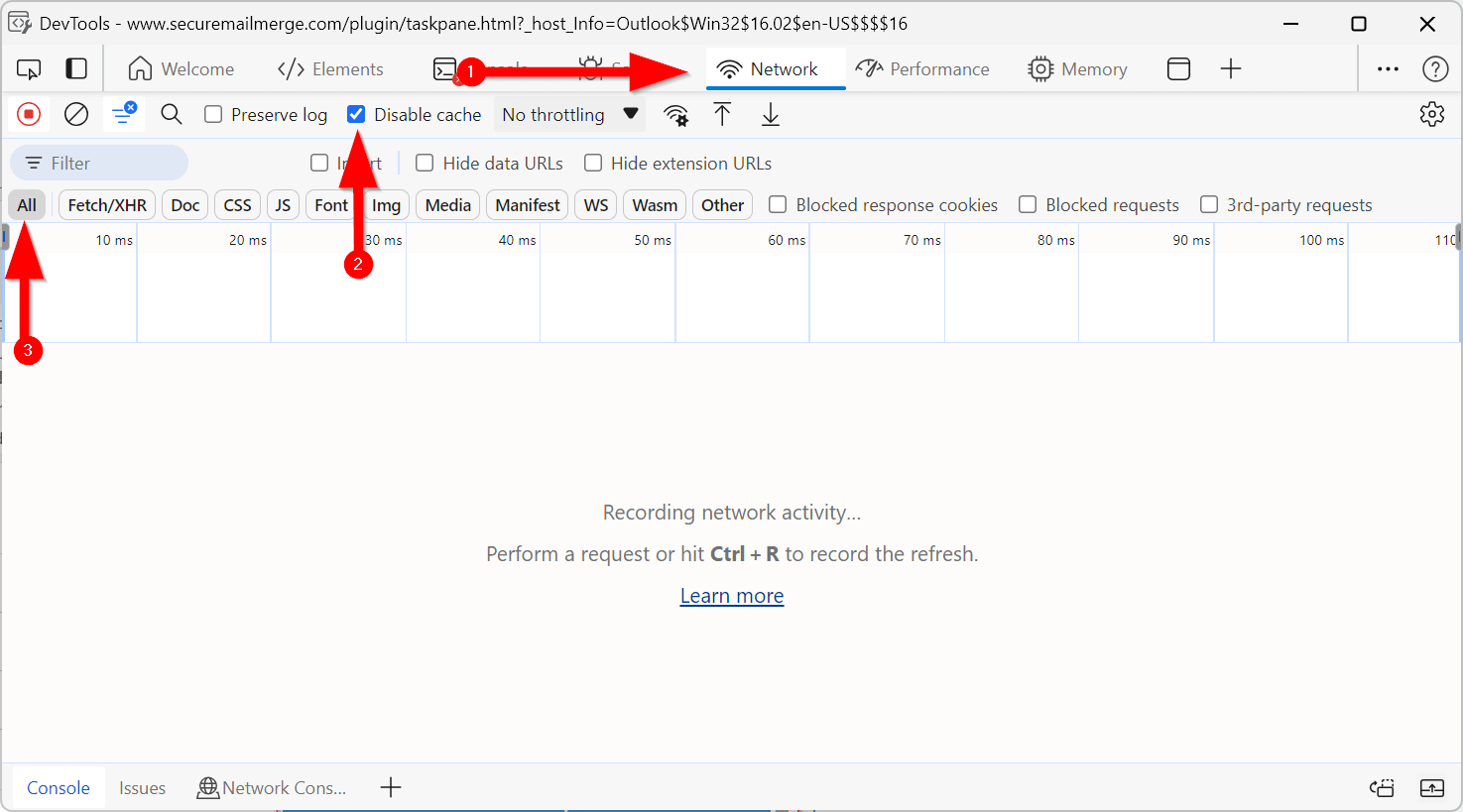
Cela ouvrira une fenêtre intitulée “DevTools” où tu trouveras un onglet appelé “Réseau”. Clique dessus, puis assure-toi que “Cache désactivé” est activé, le bouton “Tout” est gris foncé.
En laissant cette fenêtre ouverte, retourne à Outlook.
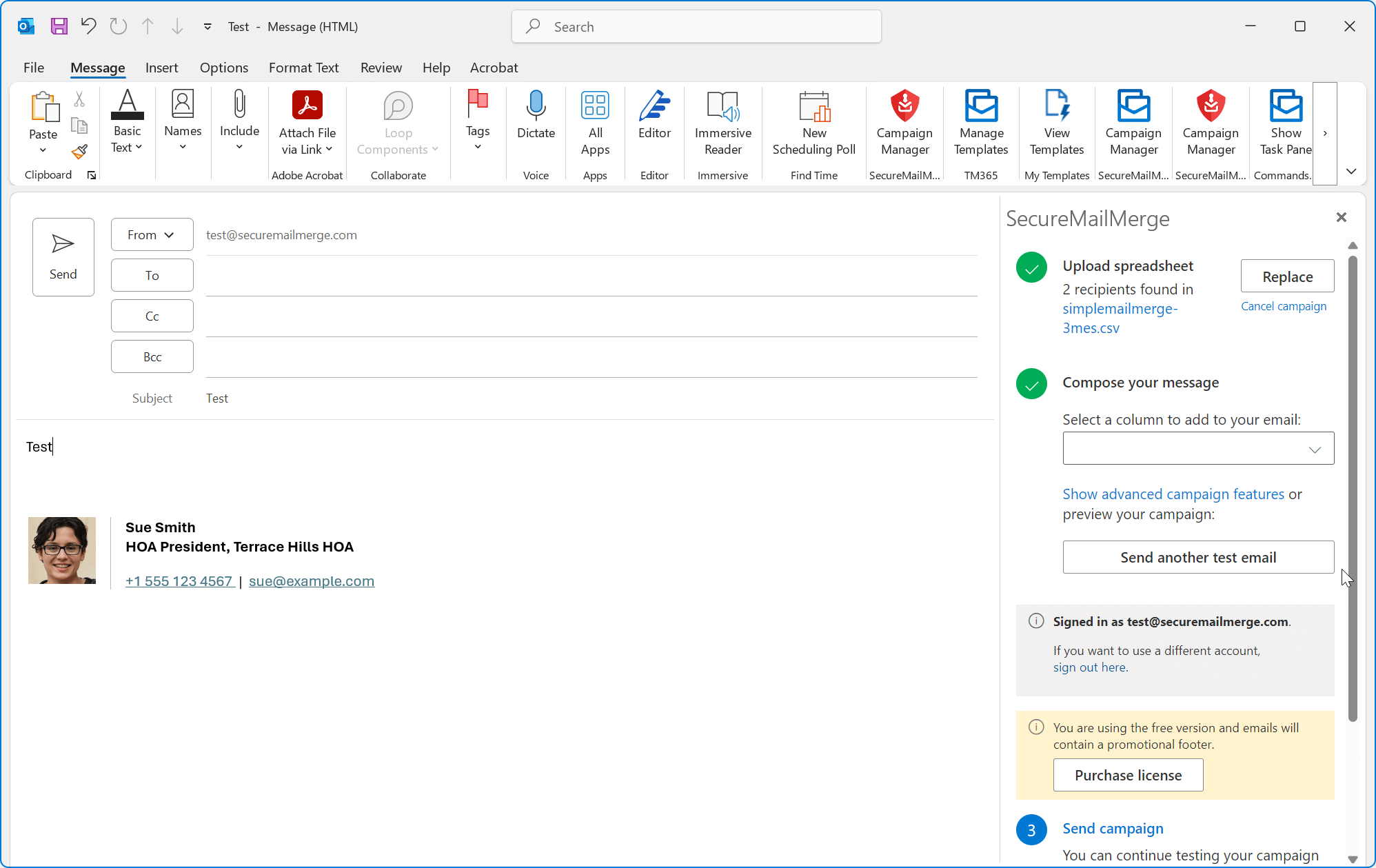
Effectue tes actions dans SecureMailMerge jusqu’à ce que tu rencontres le problème. Cela signifie généralement ajouter un objet et un corps de test, télécharger la feuille de calcul, cliquer sur “Envoyer un message test” et attendre quelques secondes pour que le résultat ou l’erreur apparaisse.
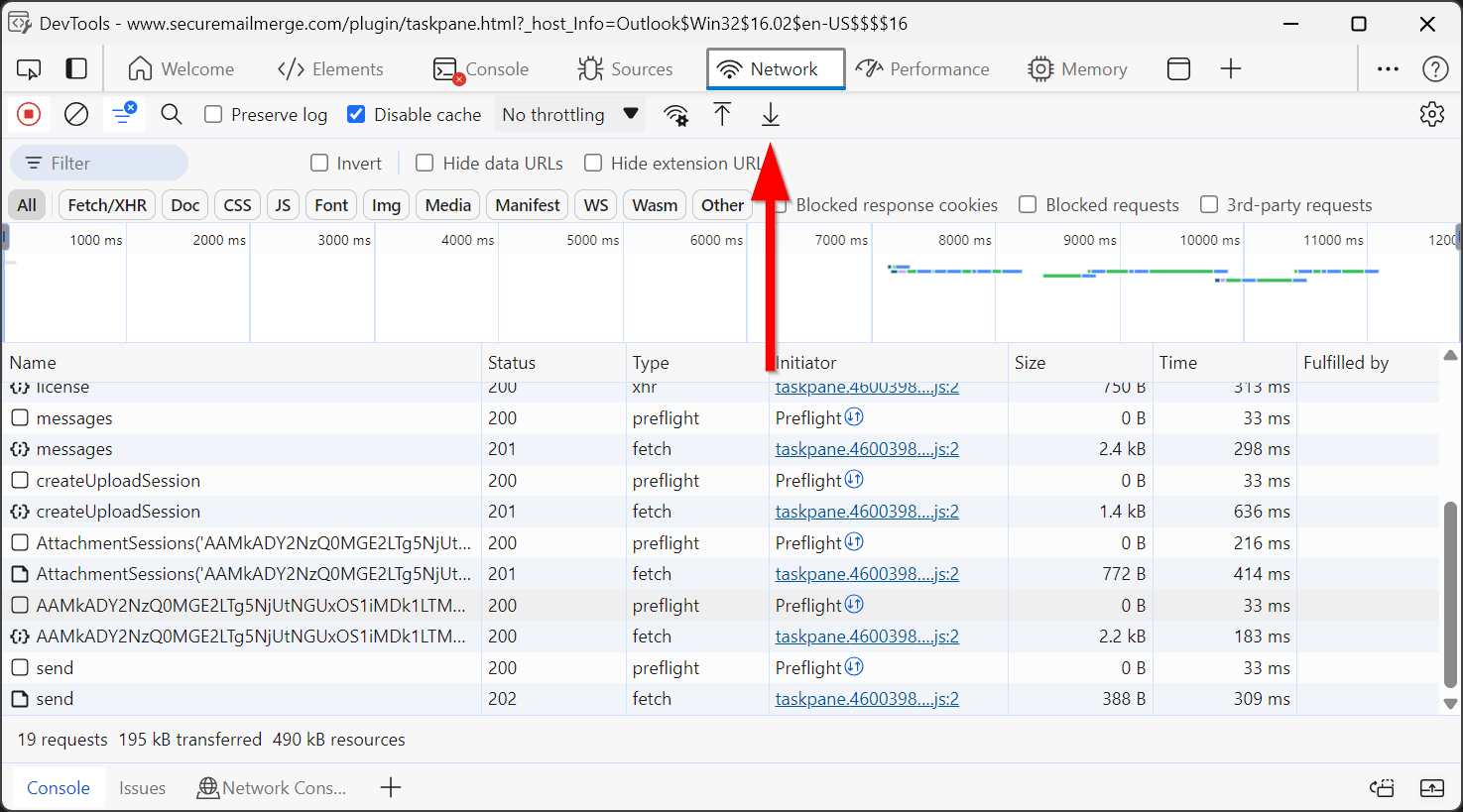
Ensuite, retourne à la fenêtre “DevTools” et trouve la flèche pointant vers le bas.
Cela téléchargera un fichier HAR contenant les informations de diagnostic que tu peux envoyer à notre support.